Today I came in to work to find that the video output for my Dell Latitude e6520 laptop's NVidia head was displaying in black and white. At first I thought that the problem was a driver bug, something wrong with the video memory, or a faulty display. But eventually I found out that, somehow (without any user interaction with the applicable setting), the "Digital Vibrance" setting was set to 0%, when it should be 50%. Below you'll see a simple annotated screenshot showing where you can quickly fix this.
Good luck!
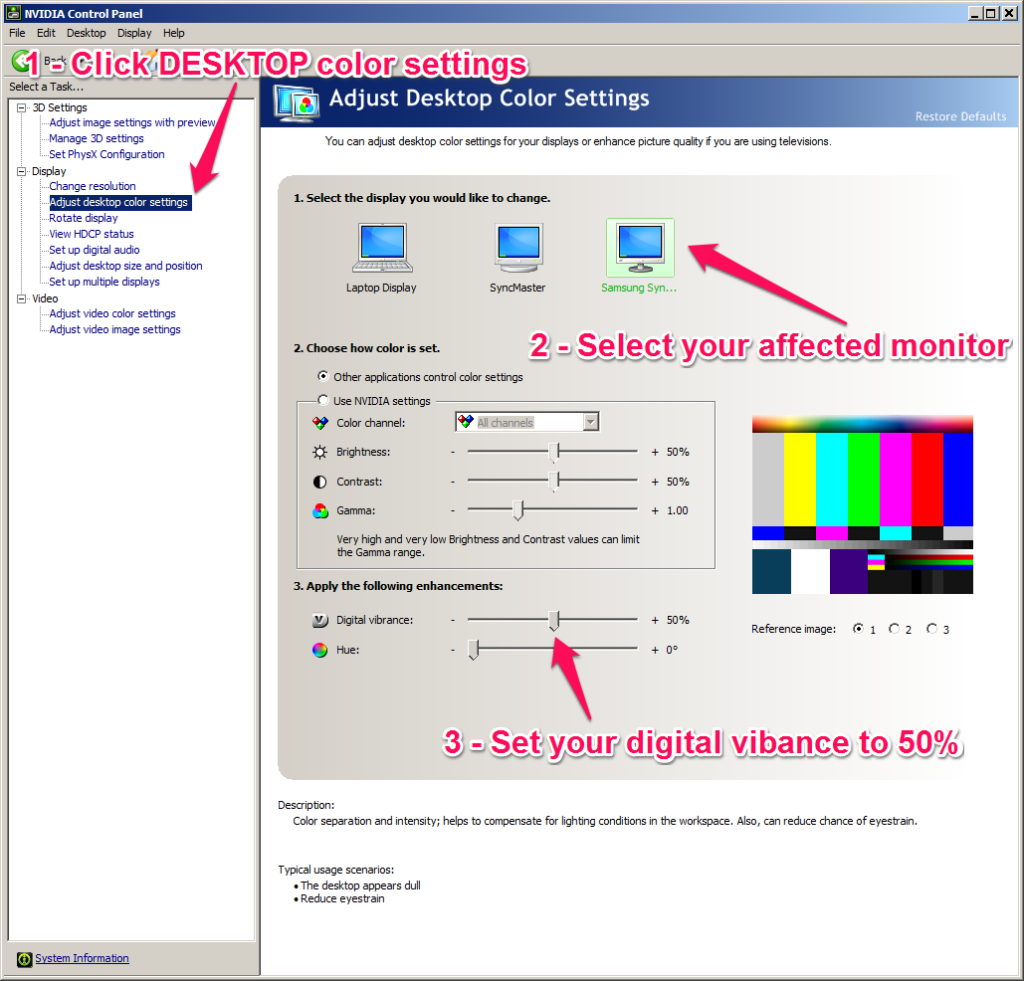
You must log in to post a comment.