Does this look familiar to you?
Welcome to my world. Not sure at this point how I got on this list, how to get off it, or even where this list is. But perhaps my findings will help you resolve the same issue for your domain. At this point, my suspicion is that it's due to and odd report from Google Safe Browsing that "Yes, this site has hosted malicious software over the past 90 days. It infected 0 domain(s), including .". It would be great if I knew what the malware/badware is/was so that I could remove it. Even more odd is that my supposed infection infected no other sites.
Oh well. More to come...
Update: I've emailed "Certmaster" and they responded letting me know that they see my domain on Google's Safe Browsing blacklist results. Oddly enough, here are the results:
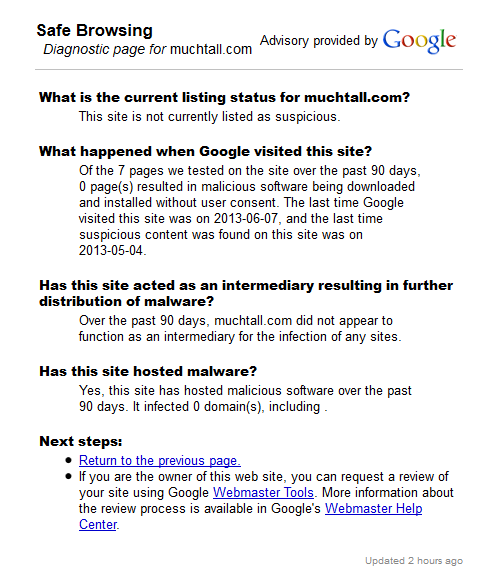
I see the report that "Yes, this site has hosted malicious software over the past 90 days. It infected 0 domain(s), including ." What's odd about this is that when I check my Google Webmaster tools, the site reports that "Google has not detected any malware on this site.", and it seems I'm not the only one. Not sure if I'm just bitten by a previously unseen issue that I've since cleaned up with WordPress updates or what.
Given the date that is shown above (2013-05-04), I'd guess that the "past 90 days" implies I'll have to wait until 2013-08-04 for this status to clear. I guess that's the penalty I pay for lack of diligence in monitoring the updates and health of my server up until then. If you're saying to yourself "I can't wait that long!", you do have the option of paying StartSSL the fee required for them to manually intervene in what would otherwise be an automated process. I choose to wait it out: I don't really need SSL for anything practical. For my purposes, it's just for the sake of writing articles like this: research and writing howto's based upon my experiences. So I'll be waiting out the presumably prerequisite "90 days" for the sake of research.
See you on 8/4 with an update!
Update 8/15: As the saying goes: "Time heals all wounds". I'm now off the naughty list for Google. Now to (re-)try obtaining a cert from StartSSL...
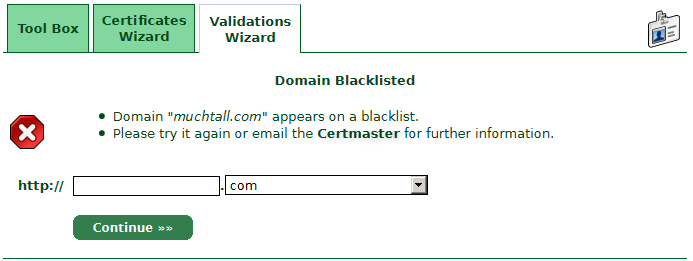
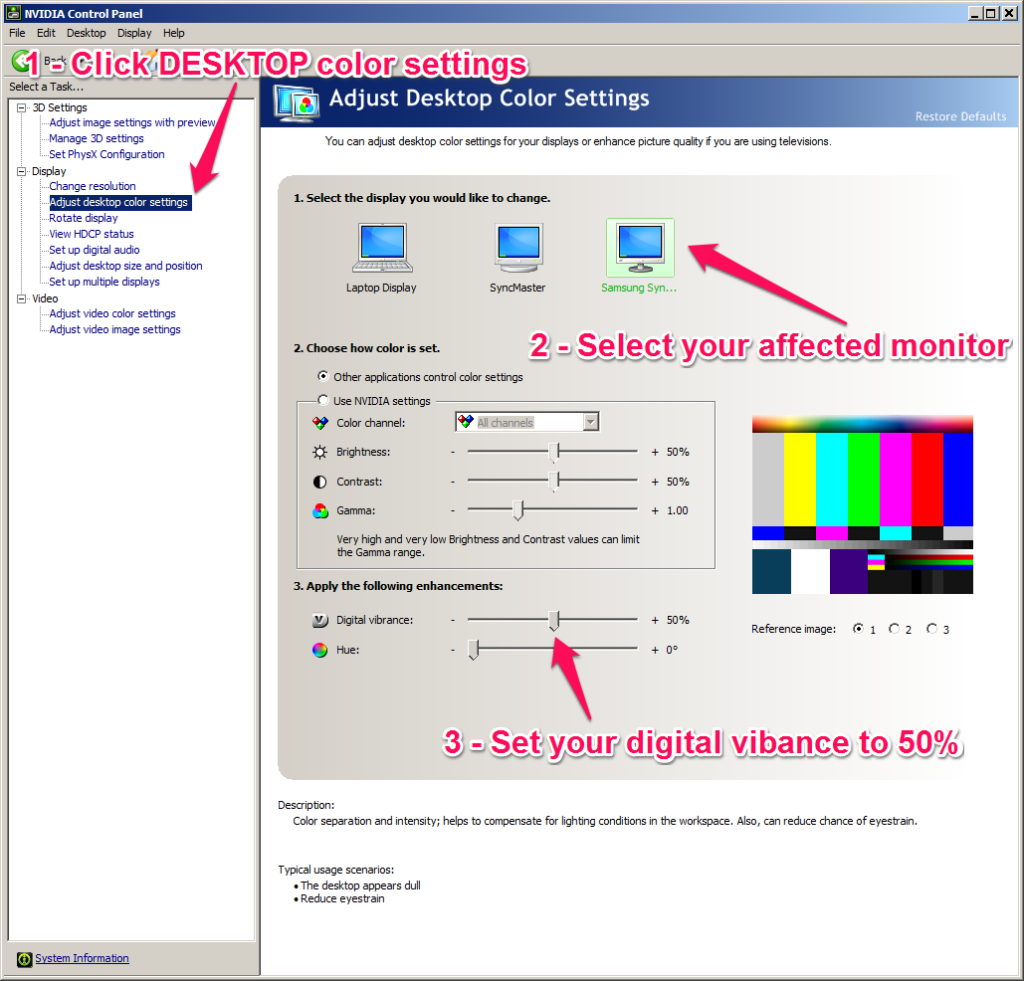
You must be logged in to post a comment.